Delivery and Product Activation
Registrations are always delivered electronically. They are shown to you immediately on the order page after your payment has been confirmed, and are additionally sent to you by email from “PayPro Global”, together with a link to your invoice. To confirm legitimate use of the registration, an additional activation step is required the first time you use the registration on a specific computer. This step requires an Internet connection.
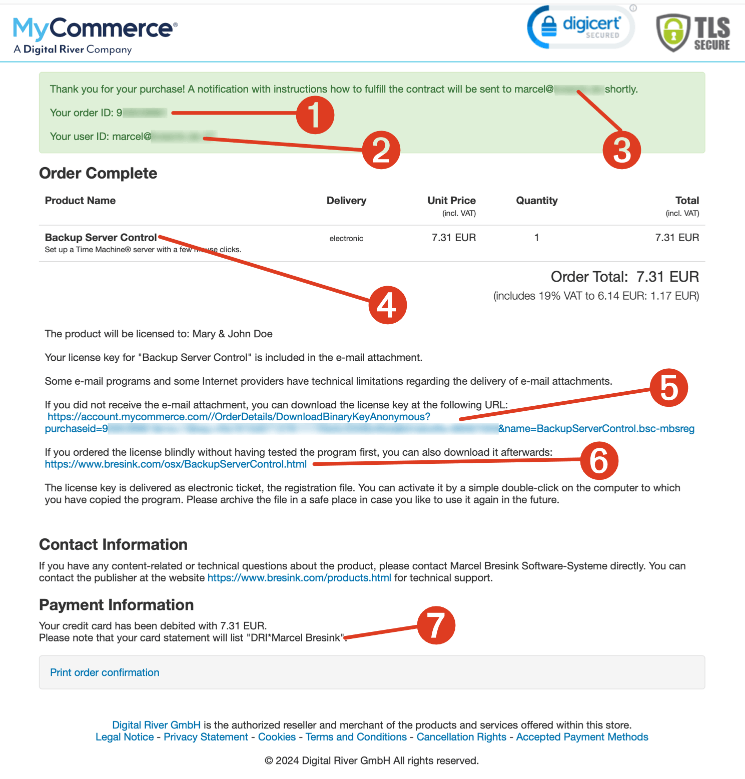
Where can I find detailed instructions about activating my software product?
Use the Help menu in the application to open its reference manual. Then, navigate to the chapter Registering and Unlocking the Software.
Can you check whether you have received my payment?
No, we don't sell the licenses ourselves. This means we neither receive your payment, nor do we have permission to learn details about the financial transaction between you and the merchant. For questions about a pending order, please use the support link from PayPro Global in the email confirmation message you have received.
I am using an old Mac OS X or OS X which can no longer communicate with many web services, including product activation. Can you help?
If you are using a very outdated version of macOS, the operating system will no longer receive any updates from Apple. This also affects security certificates and web components, which has the consequence that macOS can no longer contact secure Internet services, including our product activation servers. The application shows a warning “Network problem detected” in this case when you try to register and activate the software. If you have a second, more up-to-date Mac, you can still activate the software, however. Please contact us for details in this case.
